Medieval Heroes II
The Unofficial Add On Game Index for the Palm OS & PPC Game
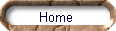 |
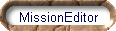 |
 |
A Simple Idea for Deleting Un-Wanted Games
Palm OS info
Palm OS info
| Note, this is Unofficial, so if you delete the wrong file don't blame anyone but yourself <g> The game files for MHII are stored in main memory of your PDA and can be located with any file viewer providing they can scan the database rather then just viewing extension cards, most add on launchers have built in file viewers. Locate the game files by looking for all files by creator "MHII" you can further verify that this is the correct file by checking the info on the file and the file "Type" or extension as listed in the Resco file viewer is "RSRC" Simply delete this file and that game is gone. I have done this a few times with a few games and I have not crashed anything yet, if this does not work for anyone let me know and I will modify my warnings. |
 |
Screen shoot of the file manager tool in Z-Launcher, only the "Creator" is listed Locate game to nuke and delete it |
| Screen Shot of Resco File Manager, with Rosco both the "Creator" and "Extension" are shown Locate game to nuke and delete it |
 |
